Here’s how people are making receipts of their top Spotify tracks
This article contains affiliate links. We may earn a small commission on items purchased through this article, but that does not affect our editorial judgement.
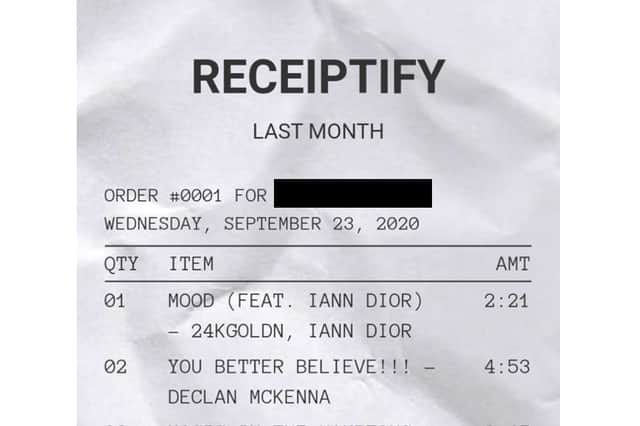

Music fans love sharing their favourite songs with the world - at the end of the year, Spotify Wrapped is one of the most highly anticipated musical events as the app takes listeners through their year in music.
The latest trend taking over the internet is sharing your most played tracks on what looks like a printed till receipt.
Advertisement
Hide AdAdvertisement
Hide AdThis is everything you need to know about Receiptify, and how to use it.
What is Receiptify?
Receiptify is a website that gives you an insight into your music streaming habits, allowing you to have a look at what your top streamed songs are from three different time periods - all time, the previous six months and the previous month.
The site comes from a Twitter user called Michelle Liu (@fullcontrol), who tweeted on Sunday 20 September, “had an urge to make something today so I spent the day coding this! It generates a “receipt” based on your most played tracks on Spotify :)) you can check it out at receiptify.herokuapp.com”
Since then, the tweet has gathered over 36,000 likes and 31,000 retweets.
Advertisement
Hide AdAdvertisement
Hide AdThe Receiptify website states that the inspiration comes from the Instagram account @albumreceipts, which compiles whole albums onto receipts with different designs. That Instagram account is run by digital creator, Melody You.
How to use Receiptify
To use Receiptify, first visit the Receiptify website.
The web page will prompt you to log in with your Spotify account. Tap the prompt button and go through the process of logging in.
After that, you can then choose which receipt you’d like to see - your top tracks either from last month, the last six months or from all time.
The website will then generate a receipt which lists your most played songs from that time period.
How do I share it on social media?
Advertisement
Hide AdAdvertisement
Hide AdMany users that have used the Receiptify website have shared their receipts on social media.
To do that, simply scroll to the bottom of the receipt on the Receiptify website and you’ll see a button that says ‘get image’. Tap that button and it will automatically download onto whatever device you’re using.
From there, you can share it on social media as you would with any other image.
Online reaction
People on the internet have been sharing their Receiptify receipts, with some gaining a deeper insight into their listening habits.
Advertisement
Hide AdAdvertisement
Hide AdOne person tweeted, “This Receiptify thingy has made me realise that I gotta pay attention to what I listen to now or else my spotify wrapped is gonna look baaaad.”
Another wrote, “I listen to white noise to help me sleep on spotify and it really do be the most played… embarrassing”, with the number one track on their playlist called “Relaxing white noise”.
“Not surprised at all that the “sound of rain on a car roof” is my number one spotify song. Nothing better to sleep/study to,” tweeted someone else.
A version of this article originally appeared on our sister title Yorkshire Evening Post